In today’s fast-paced world, our smartphones have become indispensable tools, serving as our connection to communication, information, and entertainment. We rely on these pocket-sized devices for countless tasks, from managing our schedules and finances to capturing precious memories. However, with constant use comes the inevitable accumulation of dirt, grime, and germs. Cleaning and maintaining your smartphone is not just about aesthetics; it’s crucial for ensuring its longevity and optimal performance. This article will delve into the best practices for cleaning and maintaining your smartphone, offering valuable tips and techniques to keep your device in pristine condition.
Proper smartphone maintenance goes beyond simply wiping the screen. It involves understanding the potential hazards of improper cleaning methods and adopting a proactive approach to protect your investment. By following the best practices outlined in this article, you can effectively remove harmful bacteria, prevent scratches and damage, and prolong the lifespan of your smartphone. Learn how to clean your smartphone effectively and efficiently, ensuring its optimal function and preserving its resale value. Discover the essential steps for maintaining a clean and hygienic smartphone, promoting both device health and personal well-being.
Safe Cleaning Materials for Smartphones
Using the right cleaning materials is crucial for preserving your smartphone’s finish. Harsh chemicals can damage the screen’s oleophobic coating or even scratch the delicate glass.
Recommended materials include:
- Microfiber cloths: These are soft and effective at removing fingerprints and smudges.
- Distilled water: Lightly dampen the microfiber cloth with distilled water for more stubborn dirt.
- 70% isopropyl alcohol wipes: Use these sparingly and never directly on the screen. Apply to a cloth first, then gently wipe the phone’s non-porous surfaces, avoiding any openings.
Avoid using:
- Paper towels: These can scratch the screen.
- Window cleaners: These contain harsh chemicals.
- Compressed air: The force of the air can damage the microphone or speaker.
- Abrasive cleaners: These will definitely scratch your phone.
Proper Screen Cleaning Techniques
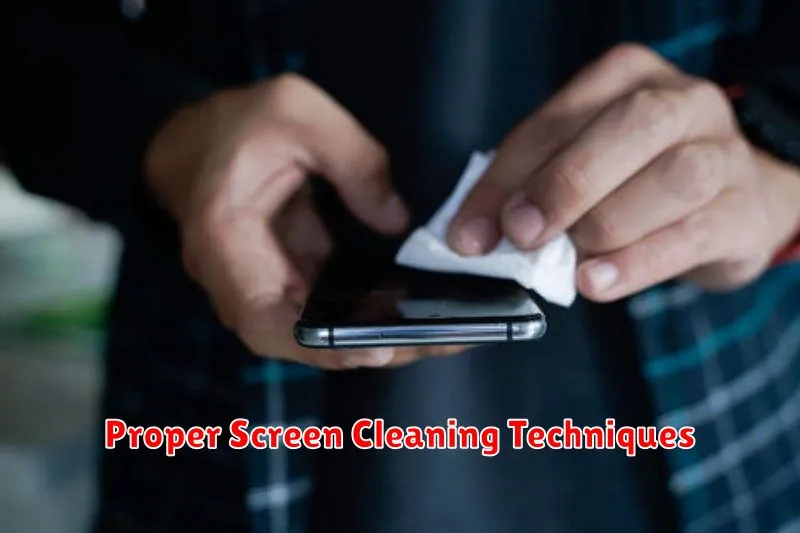
Maintaining a clean smartphone screen improves both visibility and hygiene. Never use harsh chemicals like window cleaners or abrasive materials. These can damage the screen’s protective coating.
The best approach involves a microfiber cloth. Gently wipe the screen in circular motions to remove fingerprints and smudges. For stuck-on debris, lightly dampen the cloth with distilled water. Avoid spraying any liquid directly onto the screen.
Specialized screen cleaning wipes designed for electronics offer a convenient alternative. Ensure they are alcohol-free and ammonia-free to prevent damage.
Cleaning Ports and Speakers Carefully
Accumulation of dust and debris within your smartphone’s ports and speakers can significantly impact their performance. Exercise caution when cleaning these delicate areas to avoid causing damage.
For ports, a dry, anti-static brush is ideal. Gently insert the brush and remove any trapped particles. Avoid using metal objects, as they can scratch the contacts. Compressed air can also be used, but hold the can upright and use short bursts to prevent moisture buildup.
To clean speakers, use a soft-bristled brush to remove external debris. Playing a high-frequency sound can help dislodge stubborn particles. Avoid inserting anything into the speaker grille itself.
Protecting Your Phone with Cases
A case offers crucial protection against drops, scratches, and everyday wear and tear. Choosing the right case depends on your lifestyle and needs.
Types of Cases
- Slim Cases: Minimalist protection against scratches.
- Rugged Cases: Maximum protection against drops and impacts.
- Wallet Cases: Combine protection with card and cash storage.
Consider a screen protector in addition to a case for comprehensive protection. Even a minor drop can lead to costly screen repairs.
Maintaining Battery Health
Battery health is crucial for optimal smartphone performance. Avoid extreme temperatures, as both heat and cold can degrade battery lifespan.
Keep your battery charged between 20% and 80% for ideal longevity. Avoid fully charging or fully depleting the battery regularly. Using the original charger or a certified compatible one is also recommended.
Optimize your device’s settings to conserve battery power. Reduce screen brightness, limit background app activity, and disable unused features like Bluetooth and location services when not needed.
Regular Software Maintenance
Regular software maintenance is crucial for optimal smartphone performance. This includes updating your operating system (OS) and apps.
New OS versions often contain performance improvements, bug fixes, and enhanced security features. Keeping your apps updated also ensures you have the latest features and resolves potential vulnerabilities.
Regularly check for updates in your phone’s settings. Enable automatic updates whenever possible for a hassle-free experience.
Storing Your Smartphone Safely
Proper storage is crucial for maintaining your smartphone’s longevity. When not in use, store your device in a clean, dry, and cool environment. Avoid extreme temperatures, both hot and cold, as these can damage the battery and internal components.
Consider using a protective case or sleeve, particularly when carrying your phone in a bag or pocket with other items. This helps prevent scratches and other minor damage from keys, coins, or other hard objects.
When traveling, keep your smartphone in your carry-on luggage, avoiding checked baggage where it may be subject to extreme temperatures or rough handling.
When to Seek Professional Repair

While some maintenance tasks can be performed at home, certain issues necessitate professional intervention. Physical damage such as a cracked screen or water damage requires expert repair. Attempting DIY fixes in these situations can worsen the problem.
Software malfunctions that persist even after troubleshooting, like continuous freezing or unexpected shutdowns, also warrant professional attention. Similarly, hardware failures, including unresponsive buttons or charging port issues, should be addressed by qualified technicians.
If you are uncertain about the cause of a problem, err on the side of caution and consult a professional. They possess the knowledge and tools to diagnose and rectify complex issues effectively.
Preventing Overheating Issues
Overheating can significantly reduce your smartphone’s lifespan and performance. Follow these tips to keep your device cool:
Avoid direct sunlight: Prolonged exposure to direct sunlight can rapidly increase your phone’s temperature. Seek shade or keep your device covered when in direct sunlight.
Limit demanding tasks: Resource-intensive applications, like gaming or video streaming, can cause your phone to overheat. Close unnecessary apps and limit these activities, especially in warm environments.
Proper ventilation: Ensure your phone has adequate ventilation. Avoid covering your phone with blankets or pillows while charging or using it.
Remove your phone case: Cases can trap heat. Removing the case, especially during intensive use or charging, can help with heat dissipation.
Simple Maintenance Habits
Integrating simple maintenance habits into your routine can significantly extend the life and performance of your smartphone. Regularly cleaning your device is crucial. Use a soft, lint-free cloth to wipe down the screen and body, removing fingerprints and smudges.
Protecting your screen with a screen protector is a worthwhile investment, preventing scratches and cracks from everyday use. Similarly, using a protective case can safeguard your phone from damage due to drops and impacts.
Software maintenance is also important. Regularly update your operating system and apps to benefit from the latest performance improvements and security patches. Managing storage by deleting unnecessary files and apps will also help maintain optimal performance.

