In today’s fast-paced world, smartphones have become indispensable tools for communication, productivity, and entertainment. However, these pocket-sized powerhouses can be a significant investment, and their lifespans are often shorter than we’d like. This article delves into practical strategies to extend the lifespan of your smartphone, allowing you to maximize your investment and reduce electronic waste. We’ll cover essential tips on battery care, software updates, physical protection, and mindful usage habits that contribute to a longer-lasting device.
Learning how to extend the lifespan of your smartphone not only saves you money but also benefits the environment. By implementing these simple yet effective techniques, you can keep your phone running smoothly for years to come, avoiding the need for frequent upgrades and reducing the environmental impact of discarded electronics. Whether you’re using the latest flagship model or a budget-friendly option, these tips will help you maximize the lifespan of your smartphone and keep it performing at its best.
Regular Software Updates
One crucial aspect of maximizing your smartphone’s lifespan is ensuring you install regular software updates. These updates often include vital performance improvements, bug fixes, and importantly, security patches. Neglecting these updates can leave your device vulnerable to malware and other security threats, impacting its functionality and longevity.
Manufacturers regularly release updates to address known issues and optimize performance. Keeping your software current allows your phone to operate efficiently, prevents potential crashes, and safeguards your data.
Protective Cases and Screen Guards
Investing in a protective case and screen guard is one of the simplest yet most effective ways to safeguard your smartphone. Cases cushion against impacts from drops and bumps, preventing damage to the phone’s body and internal components.
Screen protectors, whether tempered glass or film, shield the display from scratches and cracks. These relatively inexpensive accessories can significantly extend the life of your device by preventing costly repairs or replacements due to accidental damage. Choose a case and screen protector that suits your lifestyle and the level of protection you require.
Battery Care and Charging Tips
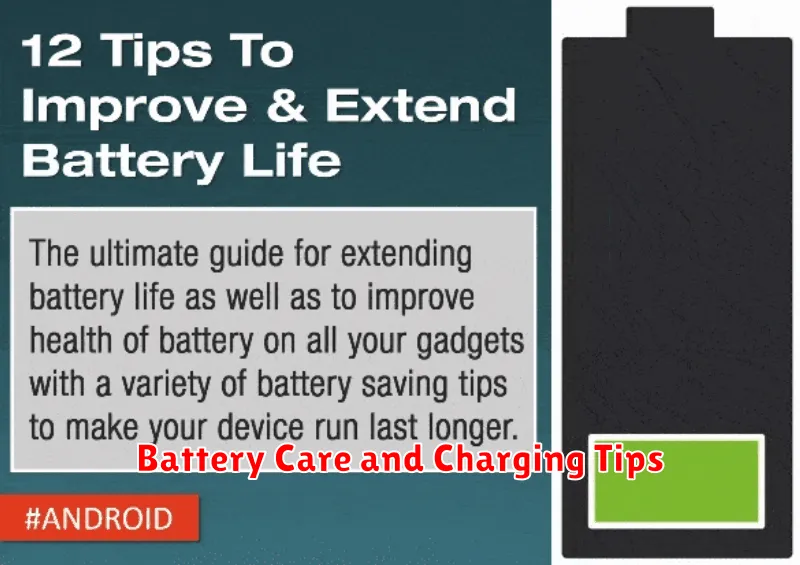
Proper battery care plays a crucial role in extending your smartphone’s lifespan. Avoid extreme temperatures, as both extreme heat and cold can degrade battery performance. Ideally, keep your phone within a moderate temperature range.
Manage your apps wisely. Limit background processes and close unused apps to minimize battery drain. Adjust screen brightness to a comfortable level, as high brightness consumes significant power.
Optimize charging habits. Avoid consistently charging to 100% or letting the battery fully deplete to 0%. Partial charging is generally better for long-term battery health. Use the charger provided with your phone or a reputable alternative.
Proper Storage Practices
Proper storage plays a vital role in preserving your smartphone’s longevity. Avoid exposing your device to extreme temperatures, both hot and cold, as this can degrade the battery and other internal components. Never leave your phone in direct sunlight or in a hot car.
When not in use, store your phone in a cool, dry place. A protective case can help shield it from minor bumps and scratches. If storing your phone long-term, ensure the battery is partially charged to prevent complete discharge, which can damage the battery’s ability to hold a charge in the future.
Avoiding Extreme Temperatures
Temperature plays a significant role in your smartphone’s longevity. Both extreme heat and extreme cold can negatively impact battery performance and overall functionality. Avoid leaving your phone in direct sunlight, especially in hot cars. Similarly, limit exposure to freezing temperatures.
High temperatures can cause the battery to overheat, potentially leading to permanent damage and reduced lifespan. Conversely, extreme cold can temporarily reduce battery performance and may cause the device to shut down unexpectedly. Store your phone in a cool, dry place away from direct sunlight and extreme temperatures.
Managing Storage and RAM
Efficiently managing your phone’s storage and RAM can significantly improve its performance and longevity. Storage overload can slow down your device, while excessive RAM usage can lead to sluggishness and app crashes.
Regularly delete unnecessary files, photos, and videos. Utilize cloud storage solutions to free up space on your device. Clearing the cache and data of apps can also help reclaim valuable storage. Consider uninstalling apps you rarely use.
To optimize RAM usage, close apps running in the background. Avoid using live wallpapers and widgets that consume significant RAM. Many smartphones offer built-in RAM management tools that can help automate this process.
Reducing Unnecessary Apps
One of the most effective ways to improve your smartphone’s performance and longevity is to reduce the number of unnecessary apps installed. Apps consume valuable storage space, processing power, and battery life, even when not actively in use. Uninstalling unused apps can significantly free up resources.
Begin by identifying apps you rarely or never use. Check your app usage statistics within your phone’s settings to gain insights into your app usage patterns. Then, systematically uninstall these identified apps. You can always reinstall them later if needed.
Limiting background processes is also crucial. Many apps run continuously in the background, consuming resources. Restrict background activity for non-essential apps through your device’s settings.
Backup Your Data Regularly

Regular backups are essential to protect against data loss due to hardware failure, software issues, or accidental damage. Backing up your data ensures you can restore your phone to a working state with minimal disruption.
There are several ways to back up your smartphone. Cloud-based services offer automatic backups for convenience. You can also back up your data to a computer using the provided software or connecting directly via USB. Consider backing up important data like photos, videos, and contacts frequently, while less critical data can be backed up less often.
Addressing Minor Issues Early
Just like a car, your smartphone benefits from regular “check-ups” and prompt attention to minor issues. Addressing these problems early can prevent them from escalating and significantly extend your device’s lifespan. Proactive maintenance is key to keeping your phone running smoothly for longer.
For example, a lagging app might be a sign of insufficient storage or a software conflict. Ignoring this could lead to further performance degradation or even system crashes. Similarly, a slightly dimming screen may indicate a failing backlight, which is easier and cheaper to replace early on.
Regularly inspect your phone for physical damage, software glitches, and unusual battery drain. Taking action promptly can save you money and frustration in the long run.
When to Consider Upgrades
While extending your smartphone’s lifespan is admirable, there are times when upgrading is the more practical choice. Recognizing these moments can save you frustration and money in the long run.
Performance Issues: If your phone consistently lags, crashes, or struggles to run essential apps, it might be time for an upgrade. These issues often indicate the hardware is no longer capable of handling modern software demands.
Security Risks: Older phones may no longer receive crucial security updates, leaving them vulnerable to malware and other threats. If your device is no longer supported by the manufacturer, upgrading is crucial for protecting your data.
Broken or Failing Hardware: A cracked screen or failing battery can sometimes be repaired. However, if the repair costs approach the price of a new device, upgrading is often more sensible.

