Is your smartphone constantly reminding you about low storage? Are you tired of deleting precious photos and videos or uninstalling apps just to make space for more? Managing smartphone storage efficiently is crucial for optimal device performance and a seamless user experience. This article delves into best practices for managing smartphone storage, offering practical tips and techniques to keep your device running smoothly. Learn how to effectively tackle low storage issues and maximize your phone’s capacity, regardless of whether you’re using an Android or iOS device. Understanding how to optimize storage can free up valuable space for new apps, photos, videos, and more. We’ll cover everything from clearing cache and data to utilizing cloud storage solutions, enabling you to take control of your smartphone’s storage and avoid the dreaded “Storage Full” notification.
In the following sections, we’ll explore several storage management strategies, including identifying storage-hogging apps and files, leveraging built-in phone features, and utilizing external storage options. By implementing these best practices, you can reclaim valuable smartphone storage and ensure that you always have room for the things that matter most. Whether you’re a tech-savvy user or a beginner, this guide provides actionable steps to optimize your phone’s storage and enhance your overall mobile experience. Say goodbye to low storage warnings and hello to a clutter-free, efficiently running smartphone.
Checking Your Current Storage Usage
Before implementing any storage management strategies, it’s crucial to understand your current storage situation. Most smartphones offer built-in tools to check storage usage.
Typically, you can find this information within your device’s settings menu, often under a section labeled “Storage” or something similar. This section will usually provide a breakdown of storage usage by category, such as apps, photos, videos, audio, and other files.
Pay close attention to the categories consuming the most space. This overview will help you prioritize which areas to address first when freeing up storage.
Identifying and Deleting Unnecessary Files
Managing smartphone storage effectively involves identifying and removing unnecessary files. This can significantly improve device performance and free up valuable space.
Begin by checking your downloads folder. Often, files accumulate here after being downloaded and are subsequently forgotten. Cached data from apps can also consume considerable space. Clearing the cache on a regular basis is a good practice.
Large media files, such as videos and high-resolution images, are prime candidates for removal. Consider backing up these files to cloud storage or a computer before deleting them from your device. Finally, identify and uninstall unused apps. These apps not only occupy storage but can also run background processes that drain battery life.
Moving Media to Cloud Storage
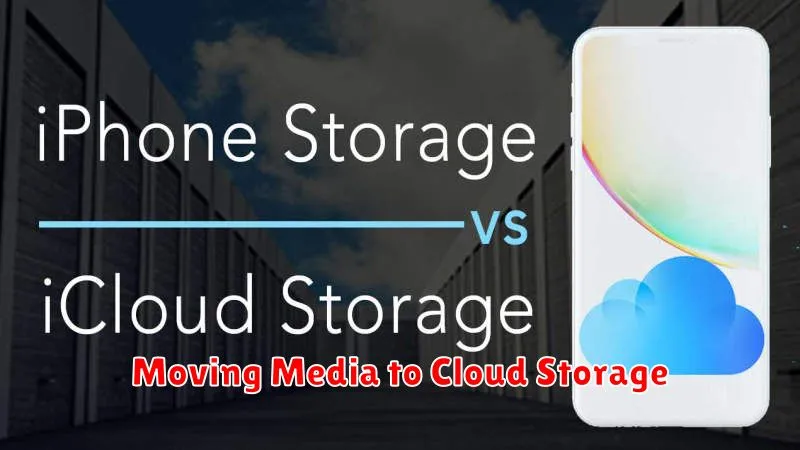
One of the most effective ways to free up space on your smartphone is to move your media files (photos and videos) to cloud storage. This allows you to access your media from any device while keeping your phone’s internal storage free for apps and other essential data.
Choosing a Cloud Provider: Several reputable cloud storage providers offer various plans, including free tiers with limited storage. Consider factors such as storage capacity, security, cost, and cross-platform compatibility when selecting a provider.
Auto-Upload Feature: Most cloud storage services offer an auto-upload feature. Enabling this will automatically back up new photos and videos to the cloud, streamlining the process and minimizing the risk of data loss.
Offline Access: While cloud storage primarily relies on internet connectivity, most providers offer offline access to specific files. Select and download important photos or videos to your device for viewing when you’re offline.
Using MicroSD Cards and External Storage
Expanding your smartphone’s storage capacity can often be achieved through the use of microSD cards or external storage devices. Compatibility is a crucial factor. Verify that your device supports external storage and the type of microSD card it accepts (e.g., microSDXC). Capacity is another important consideration. Choose a size that suits your storage needs, considering factors like photo and video storage.
Once inserted, the microSD card can be used to store various files, including media, documents, and app data. Managing storage location is essential. Utilize your smartphone’s settings to specify where files are saved by default, optimizing internal storage for essential apps.
Clearing Cache and App Data
Cache and app data consume valuable storage space on your smartphone. Clearing them can free up space and improve performance. However, be aware that clearing app data will reset app settings and log you out of accounts.
Clearing cache removes temporary files used by apps, while clearing data removes all app settings, databases, and files associated with the app. It’s generally safe to clear the cache regularly.
Access these options through your phone’s Settings menu, usually within the Apps or Application Manager section. Select the specific app and choose to clear cache or data individually.
Uninstalling Rarely Used Apps
One of the most effective ways to reclaim storage space on your smartphone is to uninstall applications you rarely or no longer use. Over time, apps accumulate, consuming valuable storage. Regularly reviewing your installed apps and removing those you don’t need can significantly improve your phone’s performance and free up considerable space.
Many smartphones offer tools to identify infrequently used apps. Utilize these tools to pinpoint apps consuming space without providing much utility. Before uninstalling, consider whether the app stores important data you might need later. If so, explore options for backing up that data before removal.
Managing Photos and Videos Efficiently
Photos and videos are often the biggest consumers of smartphone storage. Regularly reviewing and deleting unwanted content is crucial. Consider using cloud storage services like Google Photos or iCloud to back up and free up space on your device.
Optimize photo and video settings. Shooting at lower resolutions can significantly reduce file sizes without a noticeable drop in quality for everyday photos. Explore your camera settings to find the optimal balance between quality and storage.
Delete duplicates. Many apps are available that can identify and delete duplicate photos and videos, saving you valuable space.
Streaming Media Instead of Downloading
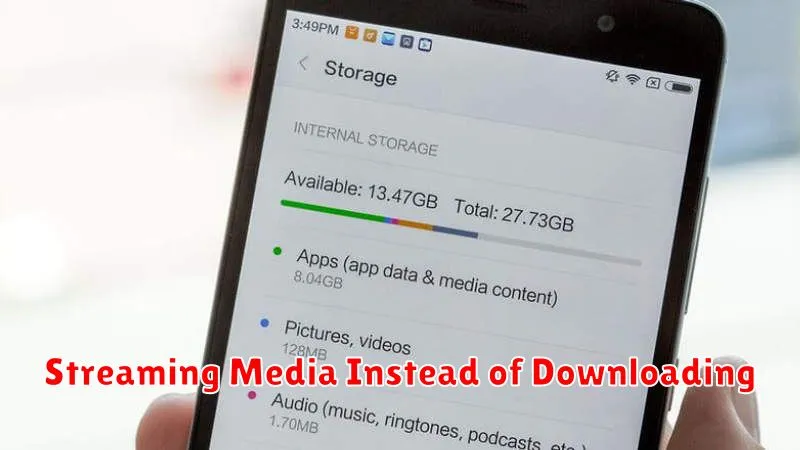
One of the most effective ways to conserve smartphone storage is to embrace streaming media services instead of downloading content locally. Music, podcasts, and videos consume considerable storage space. Streaming allows you to enjoy this content on demand without permanently storing the files on your device.
Utilize streaming services such as Spotify, Apple Music, YouTube Music, Netflix, and similar platforms. Consider subscribing to premium versions where available to avoid advertisements and enjoy offline playback features if required for travel or areas with limited connectivity.
Automating Storage Maintenance
Modern smartphones offer tools to automate storage maintenance, reducing manual effort and ensuring consistent optimization. Enabling these features can significantly improve device performance and free up valuable space.
Automated storage management typically includes functions like clearing cached data, deleting temporary files, and optimizing photo storage. Many devices provide customizable settings to control which tasks are automated and how frequently they run. For example, some systems allow users to schedule automatic cleanup processes during off-peak hours or when storage reaches a certain threshold.
Investigate your device’s settings to identify and activate these features. Look for options related to storage, optimization, or device care. By leveraging automation, you can proactively maintain storage health and prevent performance degradation caused by accumulating unnecessary files.
Choosing the Right Storage Capacity
Selecting the right storage capacity for your smartphone is a crucial decision. It directly impacts your ability to store apps, photos, videos, and other files. Carefully consider your usage patterns before committing to a specific storage option.
If you are a light user, primarily using your phone for calls, texts, and basic web browsing, a smaller storage capacity might suffice. However, if you frequently capture photos and videos, play games, or download large files, opt for a larger capacity to avoid running out of space.
Consider future needs as well. App sizes and file sizes tend to increase over time. Choosing a slightly larger capacity than you currently need can provide a buffer for future growth and prevent the need to constantly manage storage.

