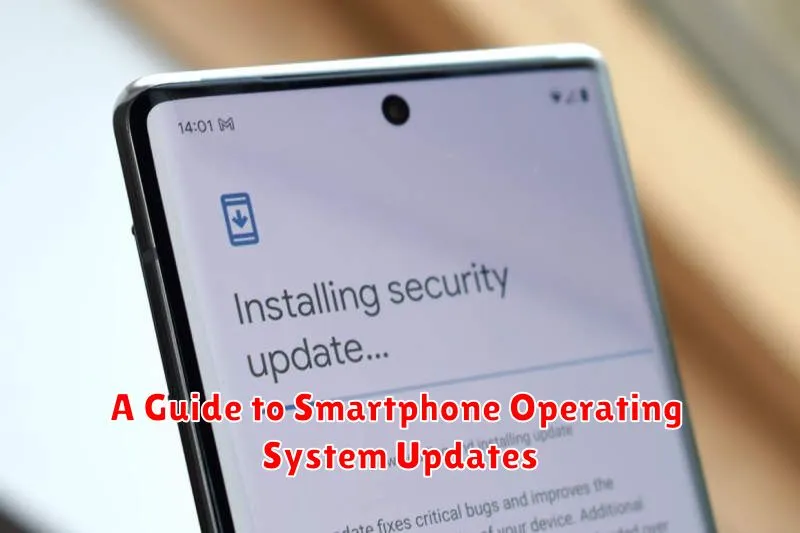Staying current with the latest smartphone operating system (OS) updates is crucial for both security and performance. This guide will provide a comprehensive overview of the importance of OS updates, outlining the benefits, the update process, and addressing common concerns users may have. Whether you’re using an Android device or an iPhone, understanding smartphone operating system updates is essential for maximizing your device’s potential and protecting your personal data.
From enhancing security features to patching software vulnerabilities, regular smartphone OS updates play a vital role in keeping your device running smoothly and safely. This guide will delve into the specifics of Android updates and iOS updates, providing clear instructions and helpful tips for navigating the update process. Learn how smartphone operating system updates contribute to improved battery life, enhanced performance, and access to the newest features.
Why OS Updates Matter
Operating System (OS) updates are crucial for maintaining the overall health and functionality of your smartphone. They deliver vital improvements that enhance various aspects of your device.
Security: Updates often patch newly discovered vulnerabilities, protecting your device from malware and other security threats. This safeguards your personal data and ensures your device remains secure.
Performance: Updates can optimize the OS, leading to improved battery life, faster processing speeds, and smoother overall operation. This helps keep your phone running efficiently.
Bug Fixes: Updates address known software bugs that may be causing glitches, crashes, or other undesirable behavior. This results in a more stable and reliable user experience.
New Features: Updates often introduce new features and functionalities, expanding the capabilities of your device and keeping it up-to-date with the latest advancements.
Differences Between Android and iOS Updates
A key difference between Android and iOS lies in their update delivery systems. Apple controls both the hardware and software for iPhones, allowing them to push updates to all compatible devices simultaneously. This results in high adoption rates for new iOS versions.
Android updates, however, face a more fragmented process. While Google develops the Android OS, manufacturers customize it for their specific devices. This customization, along with carrier approvals, introduces delays and inconsistencies in update rollouts. Consequently, Android update adoption tends to be slower and more fragmented across different device models.
How to Safely Update Your Smartphone

Updating your smartphone’s operating system is crucial for security and performance. However, it’s important to take precautions to ensure a smooth process. Before initiating the update, back up your data. This safeguards your information in case something goes wrong during the update.
Ensure your device has sufficient battery life. Ideally, your phone should be plugged into a power source during the update. A low battery can interrupt the update, potentially causing software issues.
Connect to a stable Wi-Fi network for downloading the update. This avoids data charges and ensures a consistent connection, minimizing the risk of a corrupted download.
After the update completes, restart your device. This ensures all changes are properly applied and your phone functions optimally.
Managing Update Settings
Most smartphone operating systems allow users to customize their update settings. This typically includes options for automatic downloads and installation. Automatic updates ensure your device receives the latest security patches and features without manual intervention. However, if you prefer to control when updates are installed, you can opt to manually check for updates and approve their installation.
Some devices offer options for scheduled updates, allowing you to specify a preferred time for installation. This is particularly useful for ensuring updates don’t disrupt your daily activities. Understanding and configuring these settings allows you to maintain control over your device’s update process.
Resolving Update Issues
Occasionally, you may encounter problems during the update process. This section outlines common issues and their solutions.
Insufficient Storage
Ensure you have adequate free space on your device. The update size varies, but having sufficient storage is crucial. Delete unnecessary files or apps to free up space.
Poor Network Connection
A stable network connection is essential for a successful update. Connect to a reliable Wi-Fi network and avoid using mobile data, which may incur charges or be interrupted.
Device Compatibility
Confirm your device is compatible with the update. Older devices may not support the latest operating systems. Check the manufacturer’s website for device compatibility information.
Benefits of Regular OS Updates
Regularly updating your smartphone’s operating system offers several key advantages. Updates often include performance improvements, leading to a faster and more responsive device. They can also enhance battery life by optimizing power consumption.
Security enhancements are a crucial benefit of OS updates. These updates patch vulnerabilities that could be exploited by malware or hackers, protecting your personal data. Furthermore, updates frequently introduce new features and functionalities, improving the overall user experience and keeping your device up-to-date with the latest technological advancements.
Bug fixes are another important aspect of updates. They address known issues and glitches, leading to a more stable and reliable operating system.
Understanding Update Compatibility
Before updating your smartphone’s OS, it’s crucial to understand compatibility. Not all updates are designed for every device.
Hardware limitations can prevent older devices from running newer, more demanding operating systems. Attempting to install an incompatible update can lead to system instability, data loss, or even a completely unusable device.
Manufacturers typically provide a list of devices compatible with each update. Always consult this list or check your device’s settings for update availability before proceeding.
Carrier restrictions may also apply. Some carriers customize OS updates for their networks, which can impact availability and timing.
Avoiding Security Risks

Updating your smartphone’s operating system is a crucial step in mitigating potential security risks. Outdated software can contain vulnerabilities that malicious actors can exploit to gain access to your personal data.
These vulnerabilities are often patched in newer OS versions. By promptly installing updates, you effectively close these security gaps, safeguarding your device and information from various threats, including malware and phishing attacks.
Beyond security enhancements, updates frequently include performance improvements and new features, contributing to a better overall user experience.
Keeping Your Data Safe During Updates
Operating system updates are crucial for maintaining performance and security. However, they carry a small risk of data loss, though rare. To minimize this risk, take these precautions:
Back up your data. This is the most important step. Back up your important files, photos, and videos to a cloud service, computer, or external storage device. This ensures you have a copy should something go wrong during the update process.
Ensure sufficient power. Updates can interrupt if your battery dies mid-process. Plug in your device to a power source before initiating an update.
Use a stable Wi-Fi connection. A dropped connection can corrupt the update. Connect to a reliable Wi-Fi network before starting the update process.
Common Mistakes to Avoid
Updating your smartphone’s operating system is crucial for security and performance. However, some common mistakes can hinder the process or even cause problems. Avoiding these pitfalls will ensure a smooth and successful update.
Insufficient Storage: Ensure you have enough free space on your device before initiating the update. Updates often require significant storage. Clearing unnecessary files or apps beforehand can prevent interruptions.
Ignoring Low Battery: A low battery can interrupt the update process, potentially corrupting system files. Always plug in your device before starting an update.
Unstable Internet Connection: Downloading updates requires a stable internet connection. A dropped connection mid-download can cause issues. Use a reliable Wi-Fi network for the update process.